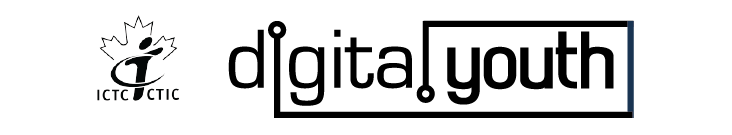Tech terms 101
Just in case you didn’t want to be left behind in the 20th century! These terms are good to know whether you want to understand how things work or just want to know what people are talking about.
An algorithm is a set of instructions designed to perform a specific task. This task can be something simple like multiplying two numbers or something complex such as playing a compressed video file. Algorithms are used by search engines like Google to display the most relevant results.
Check out this algorithm cheat sheet.
Stands for "Application Programming Interface." An API is a set of commands, functions, protocols, and objects that programmers can use to create software or interact with an external system. It provides developers with standard commands for performing common operations so they do not have to write the code from scratch.
AI is the ability of a computer to act like a human being. AI makes it possible for machines to learn from experience, adjust to new inputs and perform human-like tasks. Most AI examples, from chess-playing computers to self-driving cars, rely deeply on deep learning and natural language processing.
Fun Fact: There is a robot that rebuilt itself after noticing its performance had dropped after losing 2 of its 6 legs. The robot did not know what the problem was but fixed it by trial and error
ICTC is a national, not-for-profit centre of expertise that prepares tomorrow's workforce to fuel and strengthen Canada’s digital advantage in a global economy. Leveraging our extensive and trusted research knowledge (incl. comprehensive labour market intelligence and skills forecasts), practical policy development and strong partnership networks (industry, education, government, and NGOs), ICTC has developed and delivered digital education, skills and workforce projects, programs, and solutions since 1992 that help supply labour to meet industry’s demand.
Attributes are used to provide additional information about HTML elements. For example, an HTML element like a paragraph can have an attribute of being aligned (left, center, or right). Attributes are included in the opening tag and made up of the attribute name, an equal to sign, and a value in double quotes. Example:
This is a paragraph!
Try it yourself!Back end refers to the “under the hood” part of a website or web service that makes it run (this includes applications, web servers, and databases), and is typically not visible to the user interacting with the site or service.
A Bit is a binary digit and is the smallest unit used to measure data. You’ll often hear, “Bits and Bytes;” however, do not interchange the two for one another – 1 Bytes is comprised of 8 Bits. Bits are only represented by ‘1’ or ‘0’ and are the foundation of computer data.
Often represented by the shape of a Cloud, Cloud Computing is the delivery of applications and services over the internet. Storage and SaaS (Software-as-a-Service) are among the most common services Cloud Computing offers. Instead of saving files and software to your Hard Drive you may access these files and programs over the ‘Cloud’ (as it is often referred to). Social networking websites such as Facebook, Instagram are cloud-based services since they store your information online. Pretty neat when you think about it.
CMS is the short form for ‘Content Management System’. This is software that is used to organize dynamic material for websites, such as design templates and content. Also known as an Online Publishing System- CMS’ generally have User friendly interfaces (dashboards) that easily allow a user to upload new content like videos, photos, or text. One of the most popular CMS’ is WordPress – if you’re a blogger you’ll already know that name!
A database is a data structure that stores information that is organized so that it can be easily accessed, managed, and updated. Data is organized into rows, columns and tables and it is indexed to make it easier to find relevant information.
For example, a company database may include tables for products, employee numbers and financial records. Each of these tables would have different fields that are relevant to the information stored in the table.
Even Java geniuses usually don’t get a software program right on their first try. Errors, called bugs, can occur in programs, causing them to not function as expected. Some bugs are easy to fix, while some are very difficult to trace, especially for programs that consist of several thousand lines of code. A debugger is a program that helps software developers find and eliminate bugs while they are writing programs. It allows a programmer to run a program step-by-step so that they can determine exactly when and why a program crashes.
A framework, or software framework, is a platform for developing software applications. It provides a foundation on which software developers can build programs for a specific platform.
For example, a framework can include predefined classes and functions that can be used to process input, manage hardware devices, and interact with system software.
This streamlines the development process since programmers don't need to reinvent the wheel each time they develop a new application.
Front end describes all the parts of a website that can be seen and interacted with by users. Front end web development usually involves coding with HTML, CSS, and JavaScript. What you see currently is the ‘frontend’ of this website.
You may have been told, “You should really learn HTML” but have no clue what people are talking about. ‘Hyper-Text Markup Language’ (HTML) is the coding language that Web pages are written in. If you want a Web Page to be displayed properly on a Web Browser, you must apply HTML rules. HTML is devised of a series of ‘Tags’ that describe the page’s format. Try it yourself!
Is a link embedded within a photo, word, or document that allows you to navigate around a webpage and/or to an external page or file. Web pages include numerous Hyperlinks so that users may choose what they would like to view next. They are often displayed by being highlighted or underlined like this: HYPERLINK HERE
Information and Communications Technology (ICT) is comparable to IT (information technology) but stresses the inclusion of communications. These technologies include computers, Internet, broadcast technologies, wireless networks and any medium used for communications purposes. ICT changes rapidly as innovative technologies evolve.
An IDE is a software application that includes the basic tools developers need to write and test software. Typically, an IDE contains a code editor, a compiler or interpreter and a debugger that the developer accesses through a single graphical user interface (GUI).
Examples of IDE’s include Eclipse, Visual Studio, and VIM.
Stands for “Input/Output”. Computers are based on the fundamental idea that every input results in an output.
For example, you open Word and type your name on the keyboard and your name appears on the screen. The keyboard is an input device and the screen is an output device. The computer’s CPU handles all the I/O operations by sending the data it receives to the correct path.
Pronounced “My S-Q-L”. This Open Source relation database system is based in ‘SQL’, a Structured Query Language, which is used modifying information in a database. Applications that use MySQL in-clude: Joomla, PHPBB, MyBB, Drupal, WordPress. Other high-profile products that use MySQL include Wikipedia, Google, Twitter and Facebook. MySQL is written in C and C++ programming languages. For more information visit the MySQL website.
If you connect two computers together you have a Network. Net-works allow computers to share information with one another. Schools, universities and large companies usually have a large Network where they can access shared files. These Networks are established through cables or using wireless ‘networking’ cards; allowing data to be sent and received.
A null character is a character with all its bits set to zero. Its numeric value is therefore zero and it can be used to represent the end of a string of characters. This helps programmers determine the length of strings, such as a word. In a real-world scenario, a null character would be used as a filler for spaces in database and spreadsheet programs.
Object-oriented programing is a type of computer programming that focuses on creating objects that have specific and unique attributes and abilities. It’s organized around objects rather than ‘actions’.
In OOP, programmers define not only the data type of a data structure, but also the types of operations that can be applied to the data structure. Examples of OOP languages include PHP, Python, and Ruby.
Here’s a term you’ll hear A LOT!! Open Source is when a software program’s source code is available to the public. What does this mean? It means FREE access to programs and software that are available online. The opposite of Open Source is Proprietary Software and you have to pay for the license to use it, other-wise, you could be accused of Copyright infringement. (That’s breaking the law)
A Permalink is a URL (web address) that permanently links to a specific web page, forum or blog entry. A Permalink is made up of a base URL and includes other unique identifiers at the end like, date/time/year/page etc. Example:
The short form for ‘Picture Element’, a Pixel is what makes up displays and images on a computer screen. Pixels are tiny dots and when combined they display a picture to the viewer. Each Pixel is one colour only. When there are not enough Pixels used to display an image, often an image will look ‘Pixelated’ – meaning you can see the Pixels. Don’t get it?! Look at this Pixelated image.
A Programming Languages is comprised of a set of commands and instructions that communicated and ‘translated’ into action by a machine. This is used to create programs and software that can control the behaviour of a machine. Some well-known languages include PHP, C, C++, Java, JavaScript, Python, Ruby, SQL, Perl etc.
Most software programs are developed using programming languages like C++ or Java, which are written in a specific syntax. Pseudocode is not a programming language, but it is a detailed description of what a computer program or algorithm must do. It’s an informal way of describing a program and does not need to adhere to a strict syntax. Pseudocode is generally used as a detailed step in the process of developing a program. It allows programmers to express the detail in detail and it acts as a template for the next step of writing code in a specific programming language.
For example, a line of PHP code may read: if ($i < 10) { i++; }. This could be written in pseudocode as: if i is less than 10, increment i by 1.
Relational database management systems are used to organize data into tables—the data can then be accessed or reassembled without having to reorganize the database tables. Examples of RDMS include SAP and MySQL.
Routers are the devices used to connect personal computers to the internet via a service provider like cable or DSL (Digital Subscriber Line). It’s the device that your computer is either directly connected to via an Ethernet cable or that you use to access your home WiFi network.
A Server is a computer that provides data and ‘serves’ other computers. Acting as a center for programs and software to run; there are multiple types of Servers for various services – Web Servers, Mail Servers and File Servers. For example – A File Server uses file sharing software, which allows you to share files with other computers over a network. Ever heard someone say,
SDK is a set of tools for creating specific types of software. SDKs are released by companies that control the platform for which the software is being developed. For instance, apps developed for iOS require the iOS SDK, whereas windows apps need the .NET Framework SDK.
Tags are used to determine what and how something is displayed on a Web Page. Tags are the foundation of HTML code and are used for design and content structuring. For example, if you wanted your text to be the Arial font your Tag would be. Tags are easy to understand because the action is often represented by the logical word.
Have you ever seen ‘UI’ anywhere? Well this is referring to User Interface. ‘UI’ is what people see when they are using software applications. For example, when you use word-processing software like Word, to navigate and use the program you have to look at the “User Interface”. A User Interface that is easy to use is often referred to as a “user-friendly experience”.
You may see these two letters together often but have no idea what they are referring to. Well UX really means ‘User Experience’. UX is the amount of enjoyment or satisfaction a ‘user’ gets out of a Web Page, game, system, or product. For example, when you use a cell phone, how easy is it to use? If it’s easy to navigate you would refer to your UX as being a ‘User-Friendly Experience’. If you found your phone’s interface confusing to use, you probably had a ‘Bad UX’. Get it?
A URL is short for ‘Uniform Resource Locator’ and is the web address of a specific Website or file location. An example of a URL is: www.digitalyouth.ca The beginning of the Web Address displays to you what type of resource it is:
HTTP: Hypertext directory, i.e. Web page.
GOPHER: A gopher document or menu.
WAIS: Wide area information search (database).
FTP: File or files you may download.
FILE: A file located on your hard drive.
NOTE: This is sometimes pronounced ‘Earl’, like Earl Grey Tea…
A Web Server is a computer system that hosts Websites using Web Server Software. They must be connected to the Internet and run at a high-speed in order to host multiple Web Sites. All computers can act as a Web Server; however, they must have the Web Server Software installed.
For more definitions and information about general ICT, check out these sites: